The EASIEST way to make sure your microphone is working

Check check, one, two, one, two. Is this thing on? Hello?
Sometimes, it's not clear if your microphone is working. I've seen many people mistakenly have the wrong input set, particularly if you don't typically like listening to yourself (like me!). In this episode, I go over one of my favorite ways to easily confirm you are using the right microphone.
Did you find this episode helpful? Leave us a review at www.practicalpodcasttips.com. We'd love to hear how it helped!
Eric Beels 0:01
Have you ever recorded an episode only to learn that your microphone was turned off? Or have you accidentally recorded using your laptop's microphone, I'll show you an easy tip on how to prevent this. You're listening to practical podcast Tips. My name is Eric Beels. And today, I'm going to cover Tip number two, the easiest way to make sure your microphone is working. Sometimes it's not quite as simple as plugging it in, let's get to it. Sometimes it's not necessarily clear what microphone that you have selected. I know like on iPhones and Android phones and things like that, you're used to just talking into it. And it records everything right. laptops and whatnot are similar in that sense, because most laptops have a microphone built into them. But sometimes, if you have a separate microphone, like what I'm using here, it's not always clear whether you're using that microphone, even if you can see levels on your computer levels can actually be very misleading, if you're not listening to yourself. Now, in my case, right now, I am listening to myself talk right now. But I usually don't like doing this. So oftentimes, I don't listen to myself, I don't like to hear myself talk. One thing that I've found that tends to work really well, is to simply tap your microphone. And it goes a long ways. It just takes a couple seconds to do that. I've had some my clients and some other people record an entire episode, like they'll go through 3040 minutes doing like a monologue, only to realize that the entire thing wasn't actually recorded. And that can be very disheartening, to say the least, especially if you had a really good episode, he felt great about it. Only that too for the whole thing to not even get recorded at all. That's happened multiple times to a lot of people. So one of the simplest things is don't look at your levels necessarily to confirm that you have your microphone plugged in, because that could be your laptop's microphone, or it could be another microphone that's picking up. And so one of the simplest things that you can do is just tap it. So basically, this literally just doing this. You probably heard that banging right there. I'm going to make sure I turn that down for you. So I don't bust your eardrums or anything if you're listening to this on headphones. But just doing that goes a long way. And when you do that, you'll see your levels peeking from that one of the best things about doing it that way is you're not projecting out talking into the microphone. So the only way you'd see those levels pop up is if you're touching the right microphone. So if you had another microphone, or it wasn't the input wasn't set on your laptop to that microphone, you wouldn't see those those levels. But if you talked into that microphone that wasn't connected, you might see those levels come up from the other microphone, for example, the most notables like your laptop microphone. So I know it seems like a obvious thing to do that now. But I've had so many people not do that. I do this at this point. I do this subconsciously I just always test it because I just don't want to go through an entire recording only to realize that it didn't get recorded. So tap your microphone. It goes a long ways to saving you hours of frustration. Just take the two seconds it takes to tap your microphone, ensure that you have the correct input, especially if you're like me, and you don't really like listening to yourself talk. Once you get everything set up properly, just tap the microphone make sure your levels are going in. And that will save you hours of frustration. All right. See you in the next episode. Hey, thanks for listening. If you liked this episode, feel free to leave us a review. I'd love to hear how it helped. Also, if you know somebody else that could benefit from it. Go ahead and share it with them. Thanks again and see you in the next episode.